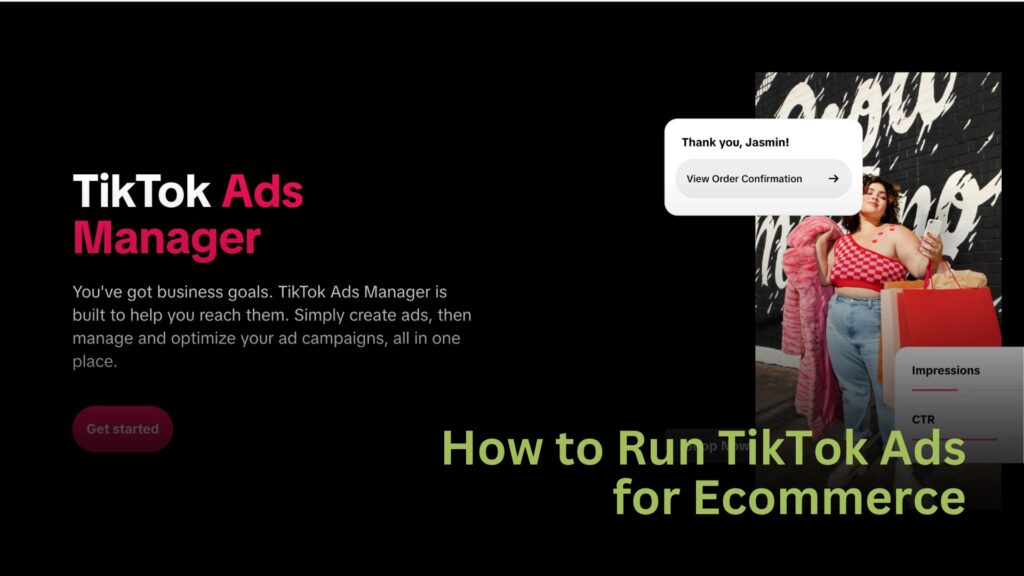If you run an online store and want to reach more customers, TikTok ads are one of the best tools you can use right now. TikTok’s algorithm doesn’t just reward big brands, it helps anyone with good content reach millions of potential buyers. In this guide, I’ll walk you through exactly how to set up and optimize TikTok ads for ecommerce from start to finish.
Why TikTok Ads Work So Well for Ecommerce
TikTok is a discovery platform. People don’t go there just to scroll, they go to find things that entertain or inspire them, which includes products. That’s what makes it perfect for ecommerce.
Here’s why it works so well:
- Wide Reach and Engagement
TikTok’s algorithm pushes content to users based on their interests, not who they follow. That means your ad could reach thousands of new people even with a small budget.
- Authentic Storytelling
TikTok users prefer real and relatable content over polished commercials. The best ads look like organic videos, making them more trustworthy.
- Flexible Budgets
You don’t need huge ad spend to start. You can launch test campaigns with as little as $20 per day and scale once you see results.
Step-by-Step TikTok Campaign Setup
Step 1: Create a TikTok Ads Manager Account
Go to TikTok Ads Manager and sign up for an advertiser account. Enter your business information and set your billing details.
This is your main dashboard for launching and managing all your campaigns.
Step 2: Choose Your Campaign Objective
TikTok offers several objectives, but for ecommerce, focus on:
- Conversions (driving sales)
- Catalog Sales (for multiple product ads)
These goals help TikTok optimize for actual purchases, not just clicks or views.
Step 3: Set Your Budget and Schedule
Choose either a Daily Budget (recommended for steady testing) or a Lifetime Budget (for short-term campaigns).
Start small $20 to $50 a day, so you can collect data before scaling.
Set your ad schedule to run continuously and let TikTok gather insights for at least 3 to 5 days before making big changes.
Step 4: Define Your Target Audience
TikTok gives you detailed targeting options like:
- Age, gender, and location
- Interests (like fashion, beauty, or tech)
- Behaviors (people who engage with similar content)
You can also upload Custom Audiences (past customers) or create Lookalike Audiences to find new buyers who behave like your best customers.
Step 5: Choose Ad Placement and Optimization Goals
For beginners, use Automatic Placement so TikTok’s algorithm can test and find where your ads perform best. Set your Optimization Goal to Conversion or Complete Payment to focus on sales instead of clicks.
Step 6: Set Up the TikTok Pixel and Event Tracking
This is one of the most important steps.
The TikTok Pixel tracks customer actions on your website, like adding to cart or completing a purchase, so TikTok can optimize your ads better.
If you use Shopify, you can connect the TikTok app directly from your dashboard and install the Pixel in a few clicks.
Once installed, set up key events to track:
- Add to Cart
- Initiate Checkout
- Complete Payment
This helps TikTok know which users are most likely to buy.
Step 7: Create Your Ad Group and Ads
Inside your campaign, create Ad Groups to define your targeting, budget, and creative variations.
TikTok supports several ad types, but for ecommerce, the two best options are:
- In-Feed Ads: Appear naturally in users’ For You feed (up to 60 seconds).
- Spark Ads: Boost your existing organic TikToks for more exposure.
Try both formats to see which one converts better.
Step 8: Craft High-Converting Ad Creatives
This is where you win or lose. TikTok is all about grabbing attention and holding it with authentic storytelling.
Tips for creating winning ads:
- Hook fast: The first 3 seconds determine if viewers stay. Start with a strong visual or question.
- Show transformation: Demonstrate your product solving a problem or creating an emotional reaction.
- Use sound: TikTok is a “sound on” platform. Add trending music or a clear voiceover.
- Highlight benefits: Focus on how it helps, not just what it is.
- Add a call to action: Tell people exactly what to do—“Shop now,” “Get yours today,” or “Click the link.”
Step 9: Preview and Submit Your Ads
Before submitting, double-check that your video meets TikTok’s Ad Policies and that your website matches the offer in the ad.
Preview the ad on both desktop and mobile views to make sure it looks clean and loads quickly.
Once ready, click Submit and wait for TikTok’s review process, which usually takes a few hours.
Step 10: Monitor and Optimize
After your campaign launches, check your analytics daily. The three most important metrics are:
- CTR (Click-Through Rate): How many people click your ad?
- Conversion Rate: How many of those clicks become sales?
- CPA (Cost Per Action): How much you pay for each sale.
Pause underperforming ads, and shift budget toward the ones bringing in the best returns.
Advanced Tips for Better Results
- Use TikTok’s Creative Center
Browse the Creative Center to find top-performing ads in your niche. Study their structure, hooks, and captions.
- Optimize Your Landing Page
Make sure the product page matches your ad’s promise, loads fast, and has clear checkout buttons.
- Test UGC Ads
User-generated content feels more trustworthy. Partner with micro-influencers or creators who can make short, authentic videos using your product.
- Run A/B Tests
Change one variable at a time, like the hook, caption, or sound, to see what drives better performance.
Final Thoughts
TikTok ads are one of the most powerful tools for ecommerce growth right now. The platform rewards creativity, and you don’t need huge budgets to get started. If you follow this setup, install the Pixel, use authentic creatives, and test your audiences, you’ll start gathering real data fast. From there, scale your winning ads, build brand awareness, and grow your store consistently.
TikTok rewards businesses that test, learn, and stay creative. So start small, track your results, and watch your sales grow with every campaign.