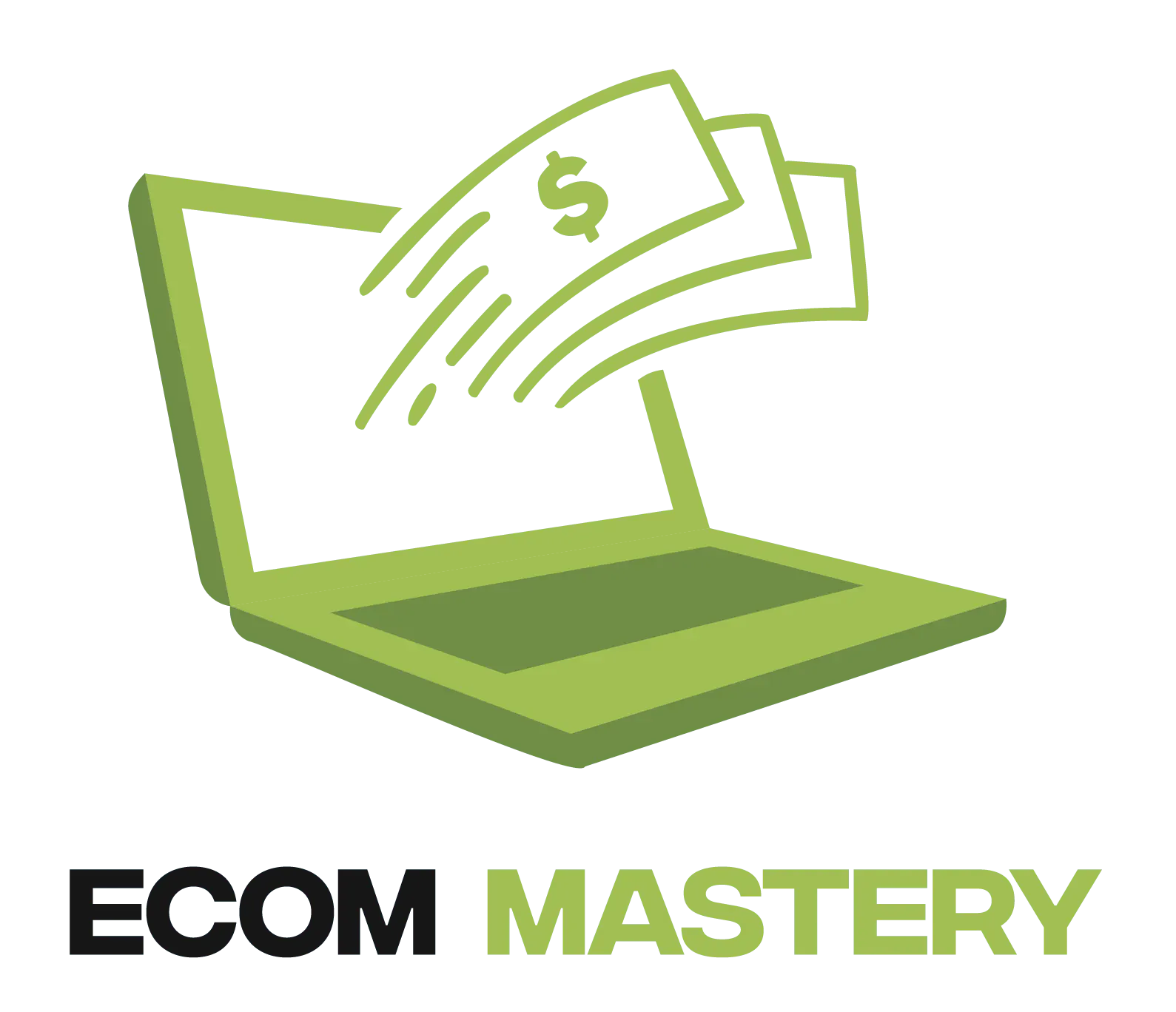If you want to start a dropshipping business, Spocket is one of the best tools to help you source high-quality products with fast shipping times. Unlike AliExpress, Spocket connects you with suppliers from the US and Europe, making it easier to deliver products quickly and improve customer satisfaction. In this step-by-step guide, we’ll walk you through using Spocket with Shopify to launch and scale your dropshipping store in 2025.
What is Spocket?
Spocket is a dropshipping app that integrates seamlessly with Shopify, allowing you to source high-quality products from trusted suppliers. Key advantages include:
- Faster Shipping – Products ship from US and European suppliers, reducing wait times.
- Better Product Quality – More reliable than traditional AliExpress suppliers.
- Automated Order Fulfillment – Orders sync directly with Spocket for easy processing.
- Competitive Pricing – Higher profit margins with Spocket’s discounted wholesale prices.
Get Up to 8 Months Off
Now, let’s break down how to set up and use Spocket with Shopify in just a few simple steps.
Watch our full YouTube tutorial for a step-by-step walkthrough:
Step 1: Set Up Your Shopify Store
Before you can start selling, you need a Shopify store. If you don’t have one yet, follow these steps:
- Sign Up for Shopify – Get a free trial using the link in the description.

Starting from $17/month
Get your free trial and $1 for the first month + Free store builder
Key Features
AI-powered product recommendations and marketing
Advanced fulfillment and inventory management
Seamless omnichannel selling
Why We Recommend It
Storage and Bandwidth:
Unlimited storage allows you to upload as many products and images as needed
Unlimited bandwidth means your site can handle many visitors and lots of activity without slowing down
Extras and Inclusions:
Secure, integrated payment gateway, with transaction fees waived if you use Shopify Payments
Access to an extensive app store to add features and functionality
Built-in tools for SEO, marketing, and analytics
Pros & Cons
- Comprehensive store management tools
- Wide range of themes and apps
- Excellent 24/7 customer support
- It can get expensive with additional apps and transaction fees
- Limited SEO capabilities compared to other platforms
- Choose a Theme – Customize your store’s look with a clean, professional theme.
- Add a Logo & Branding – Use Canva or hire a designer to create a strong brand identity.
- Set Up Pages – Create essential pages like About Us, Contact, and Shipping Policy.
Step 2: Install Spocket on Shopify
- Go to the Shopify App Store and search for Spocket.
- Click Add App and follow the installation process.
- Create a Spocket account to start browsing products.
Step 3: Find Products to Sell
Once you’ve installed Spocket, it’s time to choose winning products for your store:
- Use category filters to browse different niches (fashion, home decor, electronics, etc.).
- Filter by supplier location (US, Europe) for faster delivery times.
- Look for best-selling and trending products.
Step 4: Import Products to Shopify
After selecting products, import them to your store with just a few clicks:
- Click Add to Import List on products you want to sell.
- Customize the product title, description, and pricing to fit your brand.
- Push the products to your Shopify store.
Step 5: Manage Pricing & Profit Margins
To ensure profitability, you need to set the right prices:
- Consider product cost + shipping fees + Shopify transaction fees.
- Use automatic pricing rules in Spocket to apply consistent markups.
- Aim for a healthy profit margin (30-50%).
Step 6: Fulfilling Orders with Spocket
When a customer places an order:
- The order is automatically synced with Spocket.
- You review and confirm the order inside Spocket.
- The supplier handles packaging and shipping directly to your customer.
No need to worry about inventory or logistics—Spocket takes care of it all.
Step 7: Understand Shipping & Return Policies
Clear shipping and return policies build customer trust. Here’s what to do:
- Clearly display shipping times on product pages.
- Set realistic expectations for customers.
- Review each supplier’s return policy and communicate it in your store.
Step 8: Maximize Your Success
To scale your dropshipping business, follow these best practices:
- Test different products to find the best-selling items.
- Optimize your store for conversions with professional branding.
- Highlight fast shipping in your marketing to attract more buyers.
- Run ads on Facebook & TikTok to drive traffic and sales.
Final Thoughts: Is Spocket Worth It?
Spocket is an excellent dropshipping tool if you want faster shipping, higher-quality products, and easy Shopify integration. Compared to AliExpress, it offers better fulfillment times and a smoother customer experience. Set up your Shopify store, install Spocket, and start building your dropshipping business today.