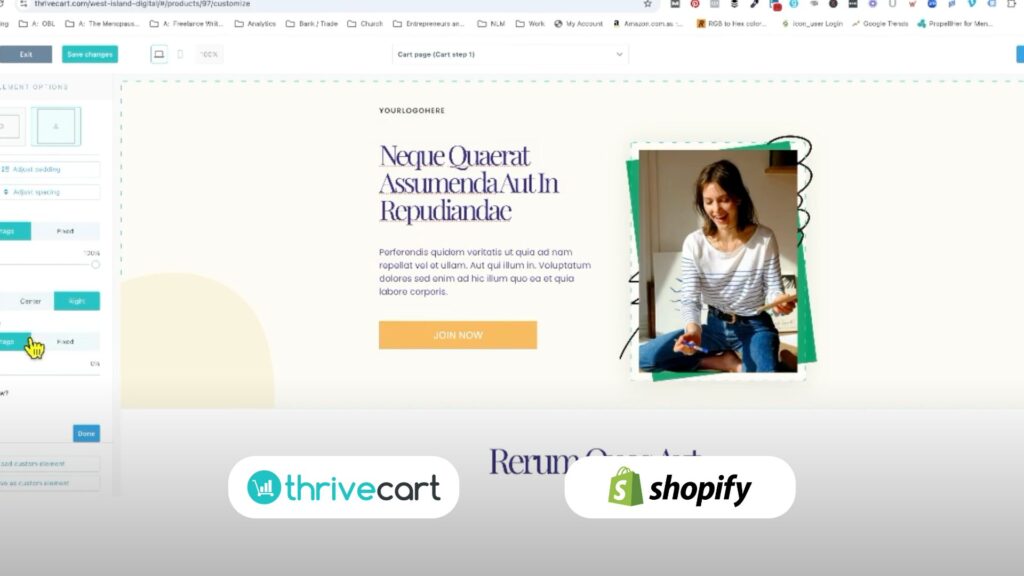If you’re running a Shopify store and feel like your checkout is leaving money on the table, you’re not alone. Shopify is great for setting up an online store fast, but its native checkout is limited, especially when it comes to upsells, affiliate tracking, and subscription billing.
That’s where ThriveCart comes in. It’s a powerful checkout platform designed to boost conversions, increase average order value, and give you more control over the customer journey.
In this guide, I’ll walk you through how to connect ThriveCart to your Shopify store and build a funnel that actually converts.
What Is ThriveCart?
ThriveCart is a high-converting checkout tool built for online businesses. It’s not a storefront like Shopify. Instead, it’s the front-end of your funnel the part where customers make the purchase. You can add upsells, downsells, bump offers, one-click checkouts, affiliate tracking, and even manage digital product access.

Starting from $495 (lifetime account)
Get an Access to Lifetime Account for $495
Key Features
High-converting checkout pages for selling products and services
One-time payment with lifetime access (no monthly fees)
Built-in tools for upsells, order bumps, and subscriptions
Why We Recommend It
ThriveCart makes selling online simple and profitable. It helps you create optimized checkout pages, boost sales with upsells, and manage payments without paying monthly fees. Perfect for digital products, memberships, and E-Commerce.
Pros & Cons
- No monthly subscription—one-time payment.
- Easy-to-use checkout and sales funnels
- Supports upsells, subscriptions, and affiliate management
- Limited design customization
- Higher upfront cost compared to subscription-based platforms
Why Use ThriveCart With Shopify?
Shopify’s native checkout is clean, but it lacks features that can help increase your revenue. If you want one-click upsells, custom checkout designs, or an affiliate system, you’d have to install extra apps, and they usually charge monthly.
ThriveCart solves all of that in one dashboard. And if you sell digital products, run a subscription box, or have a coaching program, you’ll love the extra flexibility.
Here’s what you get by combining Shopify with ThriveCart:
- Better control over your checkout flow
- Built-in upsells and downsells
- Clean and customizable sales pages
- Affiliate program management
- One-time lifetime payment (no monthly charges)
Can You Integrate Shopify With ThriveCart?
There’s no official app or direct plug-in that connects the two. But the workaround is easy. You don’t need to be a developer or write code.
Here are the best ways to set up ThriveCart with Shopify:
Method 1: Add a ThriveCart Buy Button to Your Shopify Page
- Create your product in ThriveCart.
- Copy the checkout URL from ThriveCart.
- In your Shopify product page, add a “Buy Now” button and link it to the ThriveCart URL.
This takes users from your Shopify product page to a ThriveCart checkout page, where the magic (upsells, conversions) happens.
Method 2: Embed the ThriveCart Checkout on Your Shopify Page
- Grab the embed code from ThriveCart.
- In Shopify, go to your product page and open the HTML editor.
- Paste the code where you want the checkout to appear.
This keeps users on your site while still using ThriveCart’s checkout logic.
Method 3: Use a Full ThriveCart Landing Page
This is best for digital products or high-ticket items. Instead of sending traffic to a Shopify product page, send them straight to your ThriveCart sales funnel. You can write long-form sales copy, include testimonials, add urgency, and control the entire buying experience.
Method 4: Set Up Automations with Zapier or Webhooks
For more advanced setups, use Zapier or a webhook to:
- Add the customer to Shopify as a new order after they buy in ThriveCart
- Send follow-up emails or texts
- Update inventory if needed
This gives you a full loop between both platforms, though it requires more setup time.
How to Build the Funnel Step-by-Step
Here’s how to create a full Shopify funnel using ThriveCart:
- Create the product in ThriveCart.
- Add your price, description, and product image.
- Set up bump offers and upsells.
- Think: “Want to add this bonus for just $9 more?” or “Upgrade to the bundle for 20% off?”
- Build your checkout page.
- Add testimonials, countdown timers, guarantee seals, and payment icons for trust.
- Copy the checkout link or embed code.
- Choose the method that fits your store layout best.
- Paste it into your Shopify product page.
- Either embed the form or link a button to the ThriveCart checkout page.
- Test the entire process.
- From product page to purchase confirmation.
- Set up post-purchase automations.
- With Zapier, you can send confirmation emails, tag customers in your CRM, or update your Shopify store.
Funnel Features You Can’t Do Natively on Shopify
Here’s what ThriveCart unlocks that Shopify doesn’t offer out of the box:
- One-Click Upsells: Boost AOV without sending users back to the cart.
- Bump Offers: A simple checkbox can add an extra product to the cart.
- Affiliate Management: Let influencers or partners promote your products and track their commissions.
- Advanced Subscription Tools: Offer trials, rebills, and multiple payment plans with less friction.
- Dynamic Checkout Pages: Customize checkout fields and design based on the product or audience.
Watch Out for These Limitations
- ThriveCart and Shopify don’t share inventory.
- You can’t use Shopify Payments (Shop Pay, etc.) — ThriveCart uses Stripe, PayPal, or Apple Pay.
- Fulfillment needs to be managed manually unless automated with a Zap.
- Design consistency matters — make sure your ThriveCart pages match your Shopify branding.
ThriveCart Alternatives (In Case You Want Options)
If ThriveCart doesn’t work for you, here are a few alternatives:
- CartHook – Tailored for Shopify, but pricey.
- Funnelish – Funnels with native Shopify sync, but subscription-based.
- Zipify Pages – High-converting landing page builder for Shopify.
- ReConvert – Great for post-purchase upsells.
These tools can get expensive monthly. ThriveCart is still the only major funnel builder with a one-time cost.
Is It Worth It?
If you want more control over your funnel and want to increase your average order value, ThriveCart is worth it. It’s especially great for digital product sellers, course creators, or ecommerce brands that want to add upsells, bump offers, or an affiliate program. Even though setup takes a little effort, you get a system that runs smoothly and keeps converting long after your initial launch.
Final Thoughts
ThriveCart doesn’t replace Shopify, it enhances it. Use Shopify to host your storefront and manage your products. Then plug ThriveCart into your sales funnel to handle the heavy lifting at checkout. Once it’s set up, you’ll have a checkout process that converts better, makes you more per customer, and gives you more control over your business growth.
If you’re serious about scaling your Shopify store in 2025, this is a smart move.