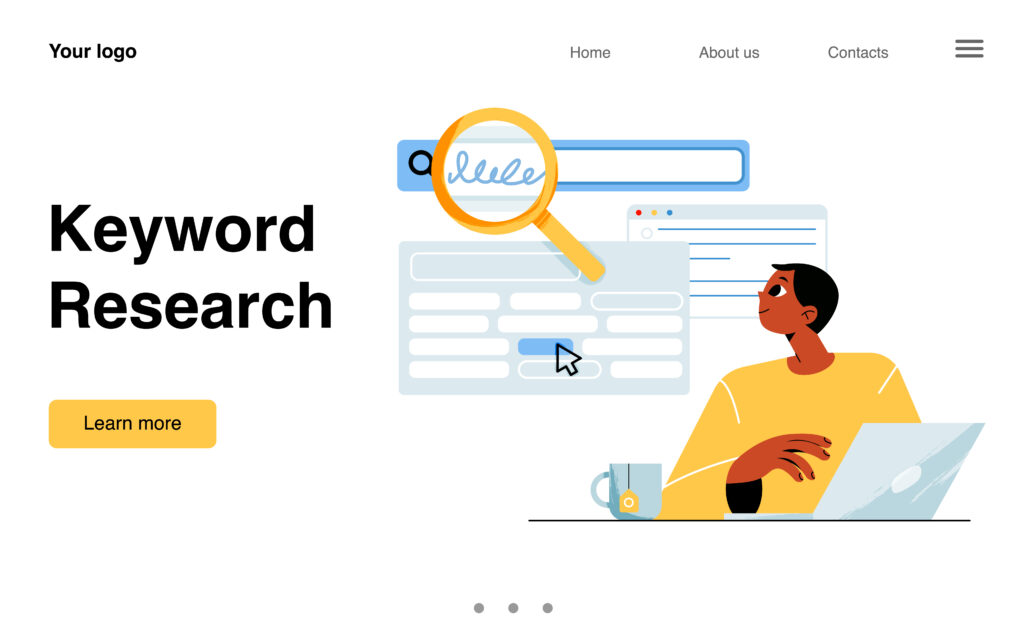Keyword research is one of the most important parts of running a successful e-commerce business. The right keywords help your store rank higher in search results, attract the right audience, and increase conversions. Semrush is one of the most powerful tools for finding high-traffic, low-competition keywords that can drive more sales.
In this guide, we’ll break down how to use Semrush for keyword research so you can optimize your e-commerce store, boost visibility, and grow your business.
Watch our step-by-step Semrush tutorial here:
Step 1: Setting Up Semrush for Keyword Research
Before getting into keyword research, you need to set up Semrush’s Keyword Magic Tool, which is where you’ll find all the keyword data you need.
- Log in to Semrush and navigate to the Keyword Magic Tool under the SEO section.
- Enter a seed keyword related to your niche. For example:
- If you sell handmade jewelry, type in “handmade rings.”
- If you run a pet store, type in “dog toys.”
- Select your target location (e.g., the U.S., Canada, or worldwide) to get accurate search data.
Pro Tip: Start with broad keywords, then narrow down based on metrics and intent.
Step 2: Understanding Keyword Metrics in Semrush
Semrush provides detailed keyword data to help you find the best terms for your e-commerce store. Here’s what you need to know:
- Search Volume: How many people search for a keyword each month?
- Keyword Difficulty (KD%): How hard it is to rank for that keyword (lower is better for newer stores).
- Search Intent:
- Informational – People looking for general knowledge (e.g., “what are the best dog toys?”).
- Commercial – People considering a purchase (e.g., “best dog toys for chewers”).
- Transactional – People ready to buy (e.g., “buy durable dog toys online”).
- Navigational – People searching for a specific brand.
- Trends: Whether the keyword’s search volume is increasing or decreasing over time.
- Cost-Per-Click (CPC): If you run paid ads, CPC tells you how much advertisers are bidding for that keyword.
Look for keywords with:
- High search volume (at least 1,000 searches/month).
- Low-to-medium keyword difficulty (under 50% is ideal for newer stores).
- Commercial or transactional intent (since these convert better into sales).
Step 3: Finding Keyword Opportunities
Now that you understand keyword metrics, let’s find hidden opportunities that can help your store rank higher.
- Use filters in the Keyword Magic Tool to narrow down results:
- Set KD% under 50% to find easier-to-rank-for keywords.
- Choose commercial or transactional intent to target buyers.
- Explore keyword variations to find different ways people search for your products.
- Check the “Questions” tab to discover content ideas (great for blog posts and FAQs).
Example: If you sell funny t-shirts, instead of just targeting “funny t-shirts”, consider:
- “best funny t-shirts for men” (commercial intent)
- “where to buy funny t-shirts online” (transactional intent)
- “funny graphic tees for dog lovers” (niche-specific opportunity)
Step 4: Conducting Competitor Keyword Analysis
A smart way to find high-performing keywords is by analyzing what your competitors are ranking for.
- Go to the Keyword Gap tool and enter your website and your competitors’ websites.
- Look for keywords they rank for that you don’t. These are great opportunities to expand your keyword strategy.
- Use the Backlink Gap tool to see where competitors are getting backlinks, which helps with SEO rankings.
Competitor research saves time and helps you find keywords that are already working in your niche.
Step 5: Building Your Keyword Strategy
Now that you have a list of high-value keywords, it’s time to organize them.
- Categorize keywords into product pages, blog content, and FAQs.
- Prioritize low-difficulty, high-intent keywords for quicker wins.
- Include emerging trends to get ahead of the competition.
Example Strategy:
- Product Pages: “Buy handmade gold rings”
- Blog Posts: “Best handmade engagement rings for 2025”
- FAQs: “How to clean handmade silver rings?”
Step 6: Optimizing Your Store with Keywords
Adding keywords strategically across your store helps with SEO rankings and conversions.
- Product Pages: Use primary keywords in the title, URL, and description.
- Meta Descriptions: Write compelling meta descriptions that include target keywords.
- Header Tags (H1, H2, H3): Structure product pages and blog posts with keywords in subheadings.
- FAQs & Blog Content: Answer common questions using informational and commercial intent keywords.
Pro Tip: Avoid keyword stuffing—use keywords naturally and focus on creating high-quality content.
Step 7: Tracking and Refining Your Keyword Strategy
SEO isn’t a one-time task. To stay ahead, you need to monitor performance and refine your strategy.
- Use Semrush’s Position Tracking Tool to see how your keywords are ranking.
- Check your website’s Site Audit for SEO errors and keyword opportunities.
- Update your keyword list regularly based on performance and new trends.
SEO is a long-term strategy, but consistent optimization leads to sustainable traffic and sales.
Final Thoughts: Why Keyword Research is Key to E-Commerce Success
Keyword research is the backbone of e-commerce SEO. By using Semrush’s Keyword Magic Tool, Competitor Analysis, and Position Tracking, you can:
- Find high-traffic, low-competition keywords.
- Optimize your store for search engines and conversions.
- Stay ahead of competitors and adapt to trends.