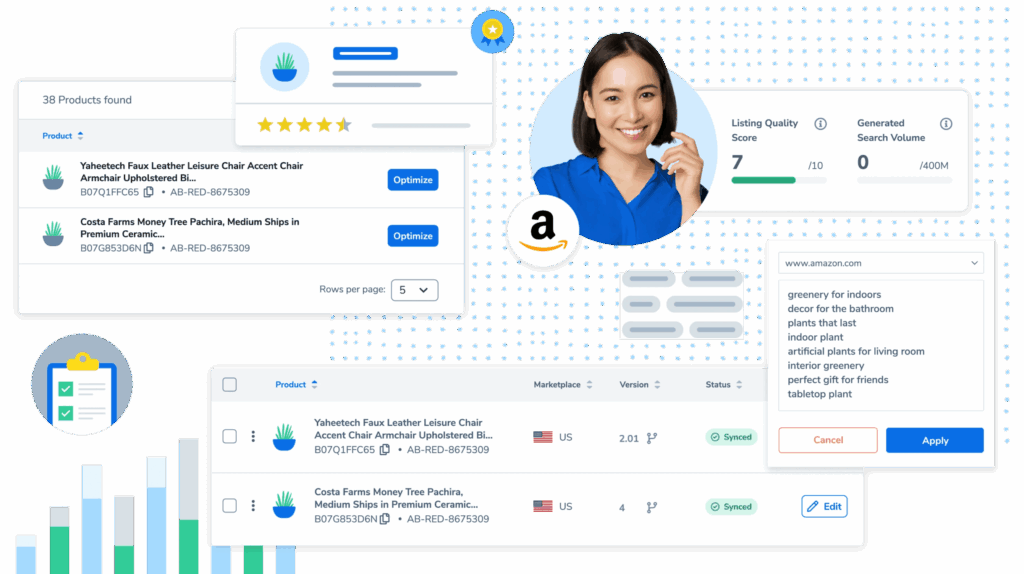If you’re trying to get more views and conversions on your Amazon products, your listing needs to do two things well: rank high in search results and convert shoppers once they land on the page. In this step-by-step guide, we’ll teach you how to use Helium 10 to do both.
Helium 10 is an all-in-one Amazon FBA toolkit, and when it comes to listing optimization, it offers everything from keyword research to AI-powered listing creation. Whether you’re launching a new product or improving an existing one, this guide breaks down the process so you can get it done fast and do it right.
Watch our step-by-step video on how to optimize Amazon Listings with Helium 10:
Step 1: Start with Keyword Research Using Cerebro
Before writing a single word of your listing, you must understand what customers are searching for. That’s where Helium 10’s Cerebro tool comes in.
Here’s how to do it:
- Find 3–5 top-performing competitors (organic listings, not sponsored).
- Copy their ASINs (Amazon Standard Identification Numbers).
- Head to the Cerebro tool inside Helium 10.
- Paste in the ASINs and let Cerebro generate a keyword list.
Now filter your results:
- Remove branded keywords so you’re not targeting other sellers’ brand names.
- Filter for keywords ranking in the top 20 positions across 2+ competitors.
- Look for keywords with strong search volume and a clear connection to your product.
When you’ve narrowed it down, add the keywords to a list inside Helium 10. This list will be carried over to the next step.
Step 2: Build Your Listing with Listing Builder
Now that you have your keyword list, it’s time to build your Amazon listing with Helium 10’s Listing Builder.
Here’s how it works:
- Go to the Listing Builder tool in your Helium 10 dashboard.
- Start a new listing and choose Amazon as your platform.
- Import the keyword list you created in Cerebro.
- Add your product details: This helps the AI generate a copy that fits your item.
- The tool will suggest a product title, bullet points, and description using the best keywords in real time.
You’ll see visual feedback as you write. Keywords used are checked off, so you know which ones are still available. The goal is to include the highest-volume phrases in your title, use benefit-driven bullets, and craft a description that appeals directly to your customer.
Don’t forget the search terms box (also called backend keywords). Copy and paste any unused keywords into this field, just stay under the 250-character limit. You can save and revisit your listing anytime before uploading it to Amazon.
Optimization Best Practices
Here are a few tips we highlighted during the tutorial:
- Title: Put your top keyword at the front. Use powerful words that describe benefits, not just features.
- Bullets: Each one should highlight a unique benefit or answer a key question your buyer has.
- Description: Think like your customer. What are they worried about? What do they want? Speak directly to that.
- Search Terms: Use this section for keywords that didn’t fit naturally into your main copy.
This structure helps your listing rank AND convert, two things Amazon’s algorithm loves.
Pros and Cons of Using Helium 10
Pros:
- All tools are integrated in one place, from product and keyword research to listing creation.
- The Cerebro keyword research tool is one of the most powerful in the space.
- The Listing Builder offers real-time keyword tracking, saving time and boosting keyword coverage.
- AI suggestions give you a strong starting point, so you’re not writing from scratch.
- Validation tools help measure how optimized your listing is before it goes live.
Cons:
- New users may feel overwhelmed by the number of tools and data available.
- Full functionality requires a paid subscription, but the free trial offers a taste of the platform.
Helium 10 Discount Code
If you’re ready to use Helium 10, there’s an exclusive deal mentioned in the video.

Starting from $29/month
Get 20% OFF Your First 6 Months Enter code: ECOMMASTERY20 at checkout
Key Features
Comprehensive Amazon product research tools
Keyword tracking and optimization
Profitability and inventory management tools
Why We Recommend It
Helps Amazon sellers save time and grow their business
It makes finding profitable products, optimizing listings, and managing inventory easier,
so you can focus on making more sales and beating the competition.
Pros & Cons
- All-in-one solution for Amazon sellers
- Easy-to-use tools for beginners and advanced sellers
- Accurate keyword and market data
- Advanced features may require a learning curve
- Pricing can be high for small-scale sellers
Use the code ECOMMASTERY20 for 20% off your first 6 months or ECOMMASTERY10 for 10% off every month for life. Just use the link in the video description or blog footer to activate it.
Final Thoughts
If you’re serious about growing on Amazon, Helium 10 makes listing optimization easy, even if you’re not a copywriter or SEO expert. By focusing on the right keywords and structuring your listing properly, you improve your visibility on Amazon search pages and give customers more reasons to click “Add to Cart.”