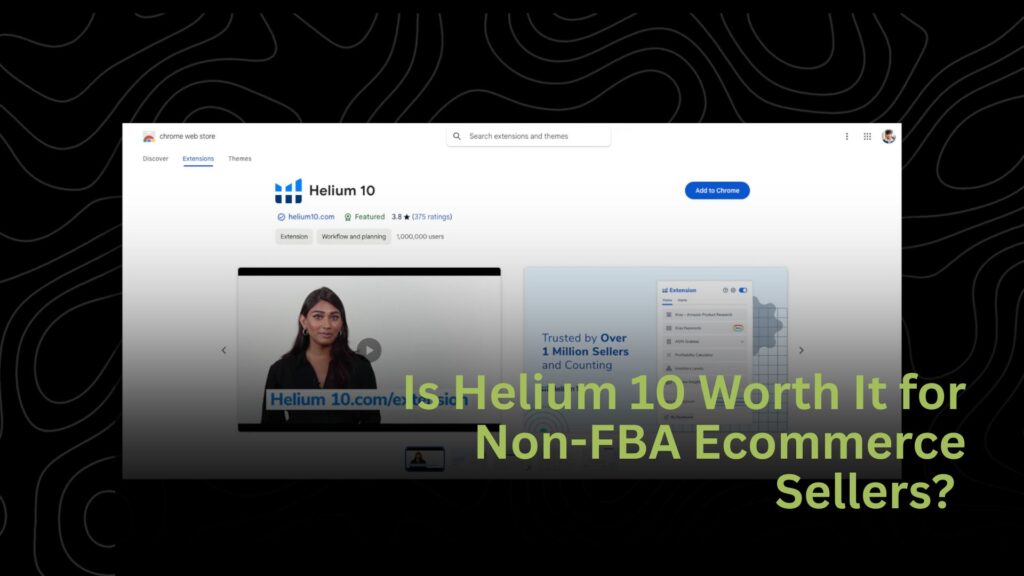You don’t have to sell on Amazon to squeeze value from Helium 10. If you run a Shopify or WooCommerce store, Helium 10 can still help you pick better products, write sharper copy, and plan smarter launches. But some tools will not apply. Yes, it can be worth it if you use it for research, validation, and conversion copy. No, it will not replace your ecommerce stack. Use the right modules and skip the Amazon-only features.
When Helium 10 makes sense for non-FBA stores
1) Validate product demand before you invest
Use Black Box to spot items with steady sales and sane competition on Amazon. You are using Amazon as a live focus group. Pair it with Xray on the search results to check revenue spread, review counts, and average price. If many sellers earn and no single brand dominates, that niche is worth testing on your own store.
2) Steal the shopper language that converts
Use Magnet and Cerebro to grab real search terms buyers use on Amazon. These keywords inform your Shopify titles, meta descriptions, collection pages, and Google Shopping feed. You get phrases that reflect buyer intent, not guesswork.
3) Turn reviews into conversion copy
Open Review Insights on competing ASINs. Tag the common pains, objections, and wow moments. Use those lines to write benefit bullets, FAQs, and ad hooks. If buyers complain about size, add a sizing chart. If they praise one feature, make that your hero line.
4) Plan around seasonality
Use Trendster to see when a keyword peaks and dips. This guides your buying calendar, promo windows, and ad budgets. No more missing Q4 or back-to-school spikes.
5) Watch the market, not just one product
Use Market Tracker to monitor share, pricing shifts, and new entrants. You will spot rising competitors and fast movers early. It is perfect when you plan bundles or a second SKU.
6) Pre-launch tests without going live
Audience lets you split test thumbnails, titles, and main images with a real panel. It is Amazon-centric in name, but the insights help any product page. Use it to pick which angle to run in ads and which image becomes your PDP hero.
7) Quick margin sanity check
The Profitability Calculator is built for FBA fees. Still, you can plug in your own COGS and shipping to stress test retail price ideas. Treat it as a rough tool, not your final P&L.

Starting from $29/month
Get 20% OFF Your First 6 Months Enter code: ECOMMASTERY20 at checkout
Key Features
Comprehensive Amazon product research tools
Keyword tracking and optimization
Profitability and inventory management tools
Why We Recommend It
Helps Amazon sellers save time and grow their business
It makes finding profitable products, optimizing listings, and managing inventory easier,
so you can focus on making more sales and beating the competition.
Pros & Cons
- All-in-one solution for Amazon sellers
- Easy-to-use tools for beginners and advanced sellers
- Accurate keyword and market data
- Advanced features may require a learning curve
- Pricing can be high for small-scale sellers
What you can ignore if you are not on Amazon
Adtomic, Refund Genie, Listing Builder, Index Checker, Alerts for hijackers, Profits, and FBA-specific inventory tools. These are great for FBA, not for standalone Shopify or Woo.
A simple workflow for non-FBA sellers
- Shortlist products with Black Box.
- Sanity-check the niche in Xray. Look for even revenue spread and manageable reviews.
- Mine VOC with Review Insights. Build your benefit bullets and FAQ list.
- Build a keyword set with Magnet and Cerebro. Map head terms to titles and long-tails to bullets and FAQs.
- Draft your PDP using those terms. Add comparison tables and size guides based on review pain points.
- Plan timing with Trendster. Align inventory and promos to demand cycles.
- Test creatives in Audience. Ship the best hook into your ads and PDP hero image.
- Monitor the market in Market Tracker. Adjust price, bundles, or angles as new entrants show up.
Real Use Cases Using Helium 10
- Dropshipper moving to brand: Use Review Insights to decide which feature to improve. Launch a private label version with messaging pulled from VOC.
- Google Shopping first strategy: Use Magnet terms to craft feed titles that mirror buyer language. Expect higher CTR and cheaper CPC.
- Content SEO: Build supporting blog posts around long-tail terms found in Magnet. Link them to your collections and PDPs.
Cost vs Value
- Starter works for a quick taste but has limits.
- Platinum is the sweet spot for most non-FBA stores because you get Black Box, Xray, Cerebro, Magnet, Trendster, Market Tracker, and Audience credits.
- Diamond is overkill unless you also run FBA or large teams.
If you want a deal, many creators share codes like ecommastery20 for 20 percent off six months or ecommastery10 for 10 percent off monthly. Use any current promo you trust.
Pros for non-FBA
- Real buyer language you can plug into PDPs and ads.
- Faster product validation before you spend on inventory.
- Seasonality and market tracking in one place.
- Pre-launch testing that saves ad budget.
Cons for non-FBA
- Some core tools are Amazon-only.
- You still need your ecommerce stack for ops, analytics, and email.
- Data is Amazon-centric, so always cross-check with your store analytics and ad data.
Who should skip it
- Handmade or custom items with no Amazon analog.
- Hyper-local sellers where Amazon demand is not relevant.
- Teams with strong in-house research plus tools like Semrush, Ahrefs, and Particl already in place.
Final Thoughts
If you never touch Amazon, Helium 10 is not a full solution. But as a research and conversion suite, it is a strong add. Use it to choose better products, write clearer copy, and time your launches. Focus on Black Box, Xray, Magnet, Cerebro, Review Insights, Trendster, Market Tracker, and Audience. Skip the rest. That mix can pay for itself with one good product decision.