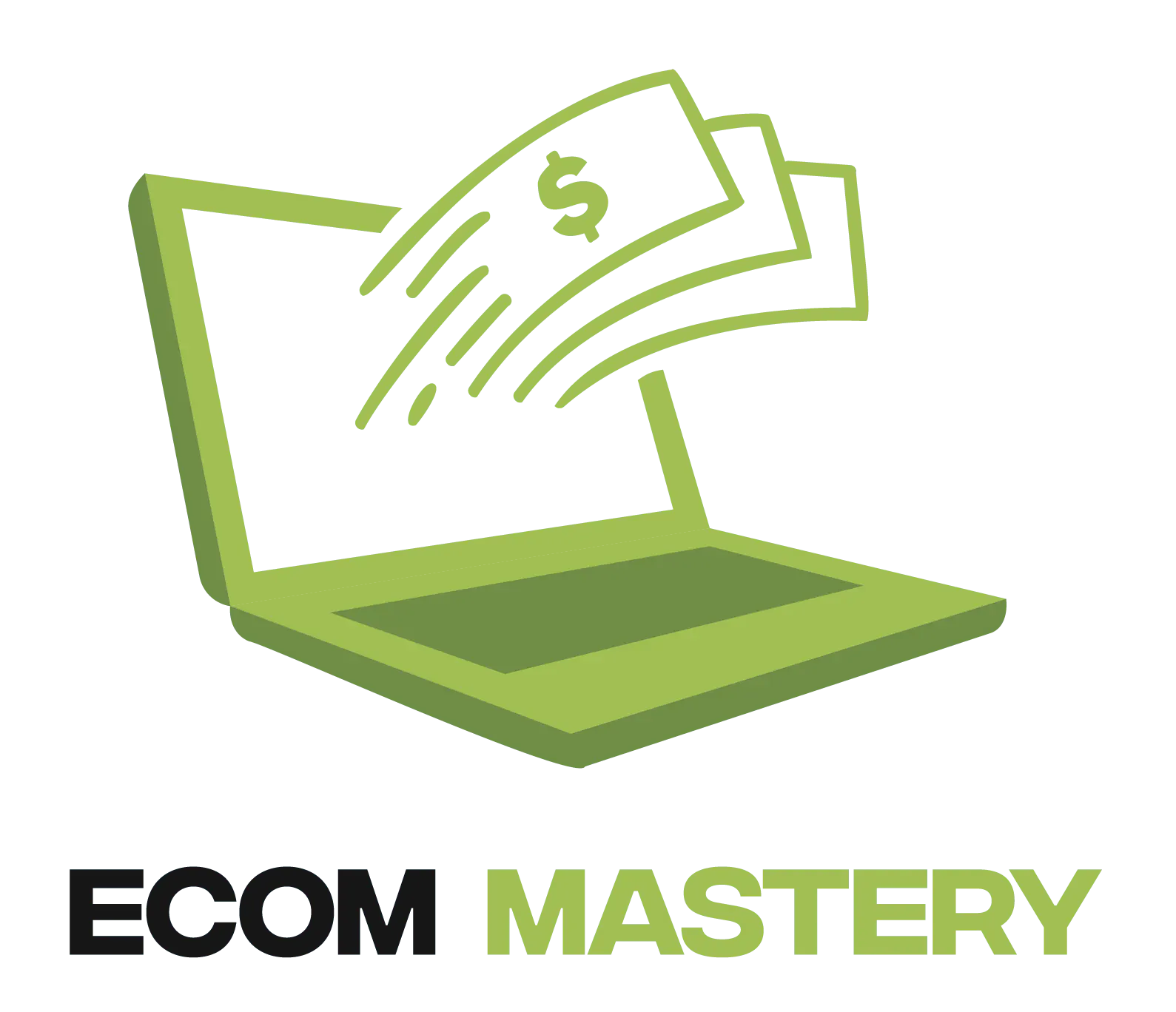Connecting your GoDaddy domain name to your Shopify store is a great way to give your online store a professional look. This step-by-step guide will walk you through connecting your GoDaddy domain to Shopify. We’ll also discuss different ways to obtain a domain name.
Why Connect a Custom Domain to Shopify?
Using a custom domain name for your Shopify store helps build your brand and makes your website easier for customers to remember. Instead of a default Shopify domain like “yourstore.myshopify.com,” you can have a professional domain like “yourstore.com.” This not only looks better but also helps with your store’s credibility.
Steps to Connect Your GoDaddy Domain to Shopify
Here’s a straightforward guide to connecting your GoDaddy domain to Shopify.
Step 1: Log into Your Shopify Account
First, log into your Shopify account. If you don’t have one yet, you’ll need to sign up for one at Shopify. You can start with a free trial and get your first month for just $1 by signing up here:
Step 2: Go to Shopify Settings
Once you’re logged in, navigate to the screen’s bottom left corner and click on “Settings.” This will open up a menu with various options to customize your store.
Step 3: Select “Domains”
In the settings menu, scroll down until you see “Domains.” Click on it to open the domain management section.
Step 4: Connect an Existing Domain
In the domain management section, you’ll see an option to “Connect existing domain.” Click on this option to start connecting your GoDaddy domain to Shopify.
Step 5: Enter Your Domain Name
A prompt will appear asking you to enter your domain name. Type in your GoDaddy domain name (e.g., “yourstore.com”) and click “Next.”
Step 6: Log into GoDaddy
You may be prompted to log into your GoDaddy account. If you see this prompt, enter your GoDaddy login details and follow the instructions to connect the domain automatically. Shopify will handle most of the setup for you.
Step 7: Manually Connect Your Domain (If Needed)
If Shopify doesn’t automatically connect your domain, you must manually configure your DNS settings in GoDaddy. Here’s how to do it:
- Log into GoDaddy: Go to godaddy.com and log into your account.
- Access Domain Settings: Click on your name in the top right corner, then select “My Products.” Find your domain name in the list and click “DNS” or “Manage DNS.”
- Edit DNS Records: You’ll need to add or modify the following DNS records:
- CNAME Record: Look for the CNAME (Canonical Name) section and add or edit the record. Set the “Name” field to “www” and the “Value” field to “shops.myshopify.com.” Save the changes.
- A Record: Look for the A (Address) record section. If there’s an existing A record, edit it. If not, add a new one. Set the “Name” field to “@” and the “Value” field to Shopify’s IP address (e.g., 23.227.38.65). Save the changes.
Step 8: Verify Connection in Shopify
After updating your DNS settings, go back to your Shopify account. Shopify will check if the domain is correctly set up. This process might take a few minutes to a couple of hours.
Step 9: Wait for Propagation
The changes can take up to 48 hours to propagate fully across the internet. During this time, your domain might not be immediately accessible. This waiting period is normal and happens whenever you update DNS settings.
Alternative Ways to Obtain a Domain Name
While GoDaddy is a popular choice for purchasing domain names, other options are available. You can buy a domain directly through Shopify or use other domain registrars like Namecheap.
Purchasing a Domain Through Shopify
Shopify offers the convenience of purchasing a domain directly through their platform. Here’s how to do it:
- Go to Shopify Settings: Navigate to the “Domains” section in your Shopify settings.
- Buy New Domain: Click on “Buy new domain.”
- Search for Domain: Enter the domain name you want and check its availability.
- Purchase and Set Up: Follow the prompts to purchase the domain. Once purchased, Shopify will automatically set it up for you.
Purchasing a Domain Through Namecheap
Namecheap is another popular domain registrar known for its competitive prices and user-friendly interface. Here’s how to purchase a domain through Namecheap:
- Visit Namecheap: Go to namecheap.com.
- Search for Domain: Use the search bar to find an available domain name.
- Add to Cart: Once you find a domain you like, add it.
- Purchase Domain: Complete the checkout process to purchase your domain.
- Connect to Shopify: Follow the above steps to connect your Namecheap domain to Shopify.
Tips for Choosing a Domain Name
Selecting the right domain name is crucial for your online store’s success. Here are some tips to help you choose the best domain name:
- Keep it Simple: Choose a domain name that is easy to spell and remember.
- Use Keywords: Incorporate relevant keywords related to your business or products.
- Avoid Numbers and Hyphens: These can be confusing and hard to remember.
- Make it Brand-able: Ensure your domain name reflects your brand and is unique.
- Check Availability: Use domain search tools to check if your desired domain name is available.
Troubleshooting Common Issues
Connecting a domain name to Shopify is usually straightforward, but sometimes issues can arise. Here are some common problems and how to solve them:
- Domain Not Connecting: Double-check your DNS settings in GoDaddy. Ensure that the CNAME and A records are correctly configured.
- Propagation Delay: DNS changes can take up to 48 hours to propagate. If your domain isn’t working immediately, give it some time.
- Incorrect DNS Records: Make sure you haven’t entered incorrect values in the DNS settings. Review the steps and verify the entries.
Conclusion
Connecting your GoDaddy domain to your Shopify store is a simple process that can significantly enhance your online business. By following the step-by-step instructions in this guide, you can easily connect your domain and start using it for your Shopify store. Remember, a custom domain name helps build your brand and makes your store more professional and memorable.
Whether you purchase your domain through GoDaddy, Shopify, or another registrar like Namecheap, having a custom domain is a valuable asset for your e-commerce business.