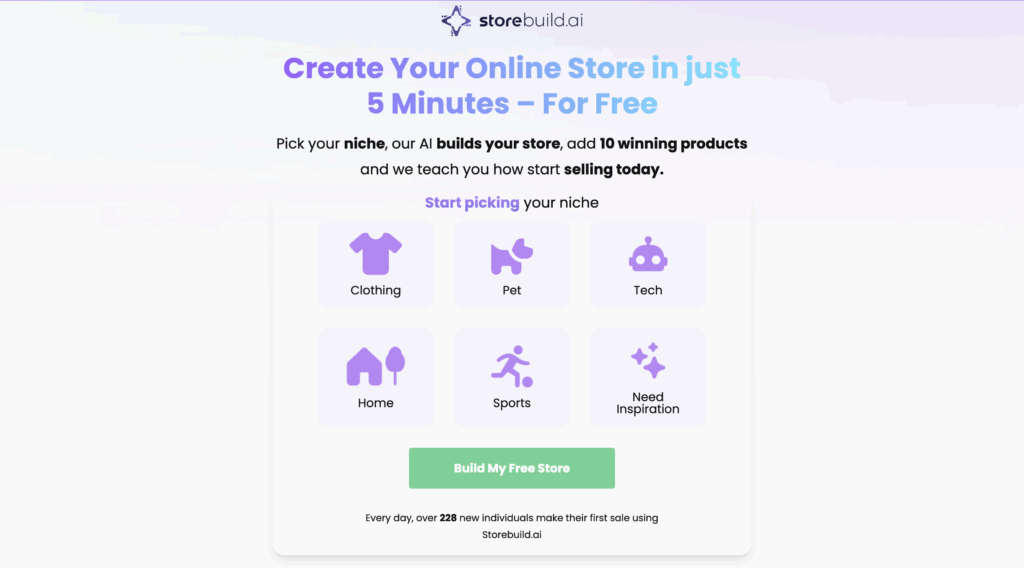Launching an online store doesn’t have to be overwhelming anymore. Thanks to tools like Storebuild.ai, even complete beginners can get a Shopify store up and running in less than an hour without hiring designers, copywriters, or developers. But does it actually deliver? In this post, we’ll walk through how Storebuild.ai works, what it does well, where it falls short, and whether it’s the right tool for your e-commerce goals.
What Is Storebuild.ai?
Storebuild.ai is an AI-powered store builder designed to eliminate the most common headaches of starting an online store, like product page creation, branding, content writing, and initial setup. Instead of spending days trying to figure out design, apps, and inventory, Storebuild gives you a ready-to-sell Shopify store with just a few clicks.
It’s specifically built for Shopify users, and it’s beginner-friendly from start to finish.
How Storebuild.ai Works
The process is simple and fast. You don’t need any coding skills or previous experience.
Step 1: Start Free
You can start building your store for free. No upfront payment is required.
Key Features
AI-powered tool for building eCommerce stores in minutes
Automated product sourcing and listing
No coding or design skills required
Why We Recommend It
StoreBuild AI makes launching an online store fast and hassle-free. It automates product selection, store design, and setup so you can start selling right away.
Pros & Cons
- Quick and easy store setup
- No technical skills needed
- Saves time with automated product management
- Limited customization for advanced users
- Some features may require a paid plan
Step 2: Fill In Basic Info
Once inside the dashboard, Storebuild asks for:
- Your store name
- Business niche (e.g., fitness, jewelry, pets)
- Color scheme and homepage banner preferences
This is all you need to give the AI a foundation to work with.
Step 3: AI Builds Your Store
In a few minutes, Storebuild generates your Shopify storefront, including:
- Homepage layout
- Product collections
- Policy pages (shipping, returns, terms)
- Contact page
- Basic branding and structure
Step 4: Connect Shopify
To launch your store, you’ll need a Shopify account. Storebuild makes this easy by offering a link to create one with a free trial included. Once connected, your new store is live and ready to customize.

Starting from $17/month
Get your free trial and $1 for the first month + Free store builder
Key Features
AI-powered product recommendations and marketing
Advanced fulfillment and inventory management
Seamless omnichannel selling
Why We Recommend It
Storage and Bandwidth:
Unlimited storage allows you to upload as many products and images as needed
Unlimited bandwidth means your site can handle many visitors and lots of activity without slowing down
Extras and Inclusions:
Secure, integrated payment gateway, with transaction fees waived if you use Shopify Payments
Access to an extensive app store to add features and functionality
Built-in tools for SEO, marketing, and analytics
Pros & Cons
- Comprehensive store management tools
- Wide range of themes and apps
- Excellent 24/7 customer support
- It can get expensive with additional apps and transaction fees
- Limited SEO capabilities compared to other platforms
Step 5: Add Products via Zendrop
Storebuild also integrates with Zendrop, a dropshipping platform that helps you import winning products. This makes fulfillment easier, especially for beginners who don’t want to deal with inventory.
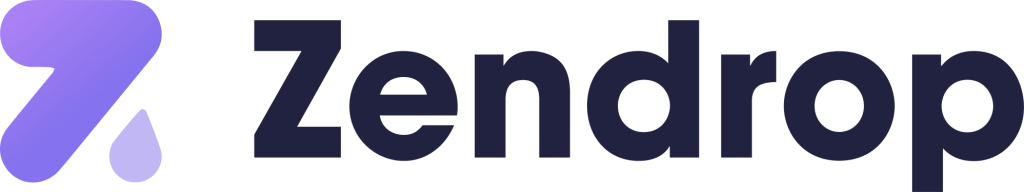
Starting from $39/month
50% off for 1 month
Key Features
Seamless dropshipping platform with fast shipping
Automated order fulfillment and tracking
Custom branding options for your products
Why We Recommend It
Zendrop makes dropshipping simple by automating order management and providing reliable, fast shipping. It’s perfect for entrepreneurs who want to focus on growing their store without dealing with complicated logistics
Pros & Cons
- Easy-to-use platform with automation
- Fast shipping to keep customers happy
- Custom branding to build your store's identity
- Limited to supported product suppliers
- Higher costs compared to manual dropshipping options
Pros of Using Storebuild.ai
- Extremely Fast Setup
You can go from zero to a full Shopify store in under an hour. Storebuild handles most of the heavy lifting for you.
- Built-In Product Sourcing
With Zendrop integration, it’s easy to load your store with real products to sell, and there is no need to research and import manually.
- Great for Beginners
If you’ve never built a store before, this is one of the easiest ways to get started without getting stuck.
- Includes Core Pages and Legal Templates
No need to write your own refund policy or terms of service. Storebuild creates them automatically.
Cons of Storebuild.ai
- Limited Customization
The designs are functional, but not super unique. If you want something highly branded or visually complex, you’ll need to customize it yourself after setup.
- Best for Early Stages
If you’re already doing $10k/month in sales or running ads at scale, Storebuild might feel too simple. But it’s great for product testing or launching fast.
Who Should Use Storebuild.ai?
Best For:
- New sellers launching their first Shopify store
- Content creators looking to monetize a niche
- Dropshippers testing new product lines
- Small teams that want to validate store ideas quickly
Not Ideal For:
- Advanced sellers who want complete design control
- Businesses with existing complex stores
Final Thoughts: Is Storebuild.ai Worth It?
Yes, especially if you’re starting. Storebuild.ai takes away the biggest hurdle for most people: actually getting started. You don’t need a designer, you don’t need to write your own copy, and you don’t need to waste days figuring out Shopify from scratch. It’s not meant to be a forever solution, but it’s a smart launchpad for anyone serious about testing e-commerce. And with tools like Zendrop and Shopify’s built-in features, you can grow and scale your store after launch.
Use Storebuild.ai to build your store today and activate your Shopify free trial through their dashboard. The setup takes less than 30 minutes, and it might be the easiest way to finally launch your online business.